WordPress 5.8 Announced Support for Advanced WebP Image Format
July 8, 2021
Article Overview
10min read
The WordPress 5.8 version, which was scheduled to be released in July 2021, is now available and, as confirmed during the announcement, has shipped with the full support of the (relatively) new image format, WebP. While web development companies and web admins alike are still settling up and adapting to the more recent version, we have put together some takeaways of its support for advanced WebP image format and the outcomes that users and developers can expect.
What is WebP image format?
WebP is a relatively new image format suitable for replacing images encoded in the JPG, PNG, and GIF formats. The specialty of WebP is that it’s able to produce superior image qualities at significantly smaller sizes than PNG and JPEG. This is seen as a big difference as it goes a long way in considerably boosting the speed and performance of any website.
As WebP image file format supports lossless and lossy compression, the exact reduction will depend on whether you’re using lossy or lossless compression. Lossless images are 26% smaller than the original images but retain the quality. Whereas, WebP lossy images can be 25% to 34% smaller than the original image, which may have a slightly less quality but is still more than acceptable.
How does it work?
According to WordPress.org, you can use WebP images in WordPress like you would a JPEG or PNG image today. Meaning you can save and upload your WebP images to your WordPress website without using a plugin. In addition, handling images in the WP media library will also be precisely the same as any other currently supported image format.
The only hang-up in WordPress version 5.8 support for WebP is if the web host does not support WebP. If you use an unsupported browser, then you should consider using an image compression plugin. Image compression plugins can help you convert images into WebP format and display JPEG or PNG images as the fallback option.
The newer version of WordPress will also feature an updated health notice section with fields that will indicate whether the web host can support the WebP format. This feature makes it easy for publishers to know whether they can benefit from the WebP image support and, if not, request it from their web hosting provider.
Outcomes of the WebP image support
For Users
Smaller image size requires less bandwidth to download them, resulting in better performance and a faster page load, so users won’t have to wait for long to see the site. Even search engines like speed websites, making it a practical feature for SEO too.
For Developers
With this feature, web developers can now give the browser both a jpg and a WebP for each image. If the file format is supported, it will use WebP, and if not, it’ll use the jpg. This goes a long way in ensuring that the content is available to all users, regardless of the technology they use to view it. Taking this approach can also make it easier to add newer image formats in the future, like AVIF image format, which is even smaller than WebP.

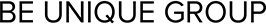
 +971 52 312 2506
+971 52 312 2506




